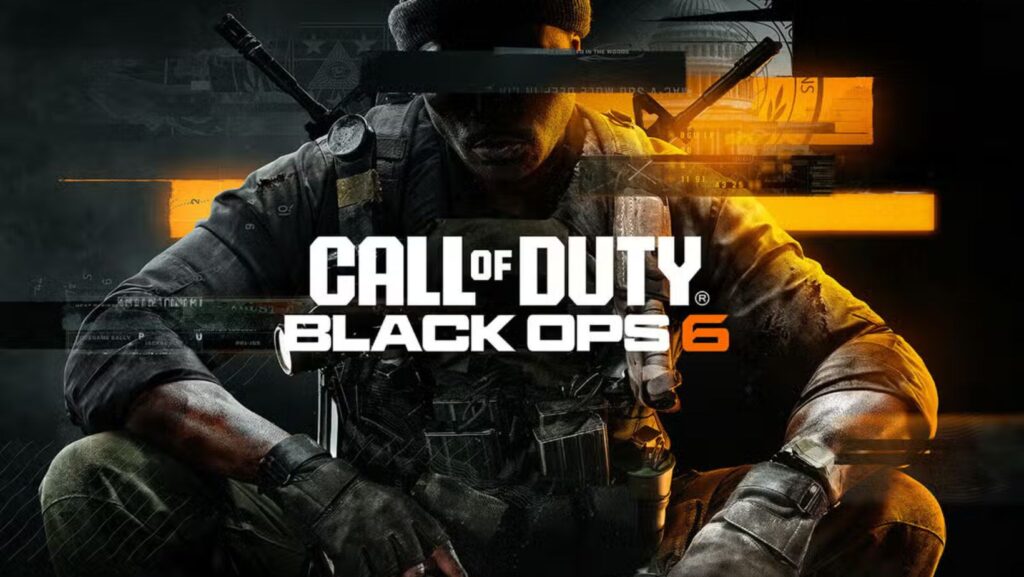Are you experiencing buyer’s remorse over that flashy new Fortnite skin? You’re not alone. With the game’s ever-expanding cosmetic offerings, it’s easy to make an impulsive purchase you later regret. Fortunately, Epic Games has implemented a refund system to help you recoup your V-Bucks. However, before you rush to return that unwanted outfit, it’s crucial to understand the ins and outs of Fortnite’s refund policy. In this article, you’ll learn everything you need to know about refunding Fortnite skins, including eligibility criteria, time limits, and step-by-step instructions to ensure a smooth refund process.
Understanding the Fortnite Refund System
The Fortnite refund system allows players to return unwanted cosmetic items for V-Bucks, the game’s virtual currency. If you’re wondering how to refund skins in Fortnite, it’s essential to understand the process and limitations.
Refund Eligibility
Not all items are eligible for refunds. Generally, you can only return items purchased within the last 30 days. Additionally, each account has a limited number of lifetime refund tokens.
Refund Process
To initiate a refund, access the in-game menu and navigate to the “Account and Privacy” settings. Here, you’ll find the option to submit a refund request. Remember, you can only refund skins in Fortnite if you haven’t used them extensively in matches.
Understanding these basics will help you navigate the refund system effectively, ensuring you make informed decisions about your Fortnite purchases.
How to Refund Fortnite Skins: Step-by-Step Guide
Wondering how to refund skins in Fortnite? The process is straightforward, but there are some important limitations to keep in mind. Here’s a quick guide to help you navigate the refund system:
Accessing the Refund Menu
- Launch Fortnite and go to the main menu
- Click on the gear icon to open Settings
- Select the “Account and Privacy” tab
- Scroll down to find the “Lifetime Return Requests” option
Initiating a Refund
Once you’ve located the refund section, you can select the item you wish to return. Remember, you can only refund skins in Fortnite within 30 days of purchase, and you’re limited to three lifetime refund requests. Choose wisely!
 After confirming your selection, the V-Bucks will be credited back to your account. Keep in mind that not all items are eligible for refunds, so check the terms carefully before making a purchase.
After confirming your selection, the V-Bucks will be credited back to your account. Keep in mind that not all items are eligible for refunds, so check the terms carefully before making a purchase.
Refund Policies and Limitations in Fortnite
Understanding the Refund System
If you’re wondering how to refund Fortnite skins, it’s essential to understand the game’s refund policies. Epic Games allows players to return certain cosmetic items, including skins, for a full V-Bucks refund. However, there are strict limitations to this system.
Key Restrictions to Consider
Can you refund skins in Fortnite indefinitely? Unfortunately not. Players are limited to three lifetime refund tokens, which refresh annually. Additionally, items are only eligible for refund within 30 days of purchase. It’s crucial to use these tokens wisely, as they’re a finite resource.
How to Refund Skins in Fortnite
To initiate a refund, access the in-game menu and navigate to the “Account and Privacy” settings. From there, select the “Submit a Request” option to begin the refund process. Choose the item you wish to return and confirm your decision.
Play Fortnite for a Chance to Win Money on Duelmasters
While learning how to refund Fortnite skins is valuable, why not put your gaming skills to the test and potentially earn some cash? Duelmasters offers an exciting platform where gaming enthusiasts can compete in Fortnite tournaments for real money prizes. Whether you’re a seasoned player or just getting started, these competitions provide a thrilling opportunity to showcase your abilities and win rewards.
 As you perfect your strategy on how to refund skins in Fortnite, consider joining Duelmasters to take your gaming experience to the next level. With various tournament formats and skill levels available, you’ll find matches that suit your playstyle. Can you refund skins in Fortnite? Sure, but imagine the satisfaction of earning enough prize money to purchase new cosmetics outright. Join Duelmasters today and turn your Fortnite passion into potential profit!
As you perfect your strategy on how to refund skins in Fortnite, consider joining Duelmasters to take your gaming experience to the next level. With various tournament formats and skill levels available, you’ll find matches that suit your playstyle. Can you refund skins in Fortnite? Sure, but imagine the satisfaction of earning enough prize money to purchase new cosmetics outright. Join Duelmasters today and turn your Fortnite passion into potential profit!
Conclusion
In conclusion, understanding Fortnite’s refund system is crucial for managing your V-Bucks and cosmetic purchases wisely. Remember that you have a limited number of lifetime refund tokens, so use them judiciously. Always consider your purchase carefully before buying, as refunds are not guaranteed for all items. Keep track of the 30-day window for eligible refunds, and familiarize yourself with the steps to initiate a refund through the in-game menu. By staying informed about the refund policy and using it responsibly, you can make the most of your Fortnite experience while maintaining control over your virtual wardrobe and currency. Happy gaming, and may your future skin purchases bring you satisfaction on the battlefield!